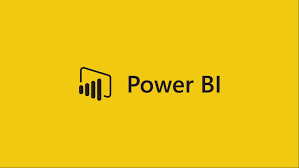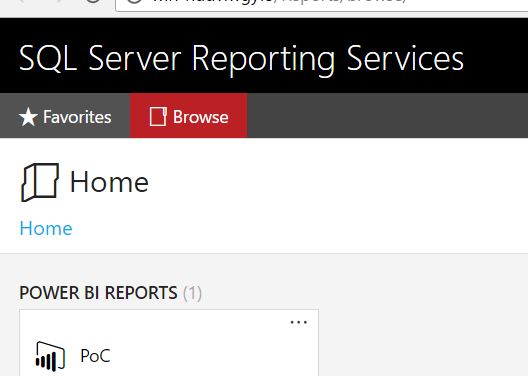Late December 2016, we built some Power BI dashboards to show our client the capabilities of the tool.
We did a presentation and the client was very happy and excited about it. He wanted to deploy the dashboards on a portal to show to the business users.
Power BI service was not an option as the client did not want to have his data in the cloud. We could of course deploy the .pbix file on SharePoint and have the users install Power BI desktop.
Each user would have to download the file and open it locally. That solution is not optimal as the users are not advanced and there would also be less governance on the dashboards.
That’s where the January 2017 Technical Preview of Power BI comes in play. Microsoft introduced the ability to deploy/publish Power BI dashboards on your SSRS portal.
In its January 2017 Technical Preview, Microsoft introduced the ability to deploy/publish Power BI dashboards on your SSRS portal.
There are prerequisites and limitations. The solution requires SSAS multidimensional or Tabular as a data source and SQL Server 2016 Evaluation or try SQL Server vNext CTP1.1.
More details here.
The steps to deploy your Power BI dashboard on the SSRS are very straight forward
- Install and configure your SSRS 2106 Server. Make sure your connected to SSRS 2016 Portal. The version must be 14.0 and later. To see the installed SSRS version, click on the “?” on the top right of the screen and click on About SSRS (screenshots below).
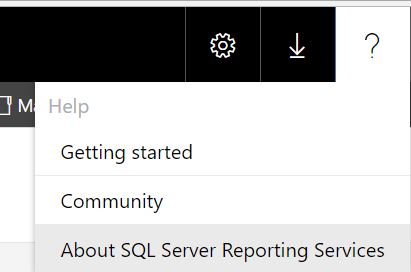

- Build your Power BI dashboard and make sure the data source is SSAS multidimensional or tabular
- Upload your dashboard or save directly from the Power BI desktop. The last option did not work for me.
Below the look of the Power BI dashboard on the SSRS portal.
By Yembering BA